

Generally users see as performance related issues
Bullet 2 and 3 might have different reasons, although experienced in a few cases could be caused by slow performance in combination with the client's Browser behavior. DXC completed various individual performance investigations for IMDS-users having problems due to long response times. The experience and results of these activities were bundled in here and should help together with your personal measure results to solve your performance issues.
Please take this report containing your measures and descriptions and contact in your company the adequate IT specialists for help.
5 single measures and average in absolute time value.
Client:| Test # | Your Values | Comparision Values |
|---|
| Test # | Size | HTTP Version | Your Values | Comparision Values |
|---|
| Test # | HTTP Version | Your Values | Comparision Values |
|---|
Performance is a very complex problem which has to be looked at in every special case.
When a user is working with IMDS three major network components are involved in the data transfer. The first part consists of the local network, the internet proxy and the network line to the Internet Server Provider (ISP) of the user's company. The second part is the public Internet itself and the third part is the connection to DXC's ISP and through an DXC firewall until it reaches the IMDS servers. This is summed up in the following picture:
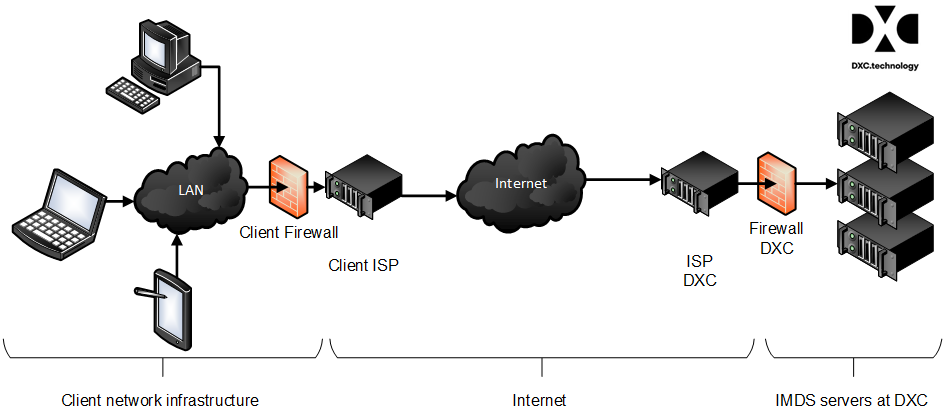
The DXC network components are monitored 24h a day.
The first and second component 'Client network infrastructure' and 'Internet' are out of DXC's influence.
From our experience it can be concluded that most of the problems exist within the client's network infrastructure. In many cases the bandwidth of the internet connection to the ISP was too slow. In other companies the proxy, firewall or router devices routing the traffic from/to the internet were too busy or due to organizational needs not really topographically optimized.
As a first step we would recommend to first contact your local network administrators and ISP to check the local infrastructure using this report.
Working with IMDS a lot of data is exchanged between the client's browser and the IMDS servers. Each data package contains individual data; therefore, DXC must prevent the data from being cached in the client's infrastructure. This is the reason why IMDS behaves 'heavier' than other (static) websites - their data might never leave the customers infrastructure because it is cached on the proxy.
With this background DXC recommends a minimum average bandwidth of 64 Kbits/sec for each IMDS user.
It might be interesting to run this report at different work-hours. In some cases DXC observed that company networks were blocked at certain times due to data exchange activities.
We hope that this report helps to solve your problems together with your IT-support.
Whenever we obtain more information on performance issues of general interest, we will update the information in this report.
| Test # | Filename | HTTP Version | Time | Bandwidth |
|---|